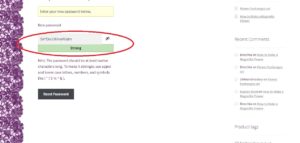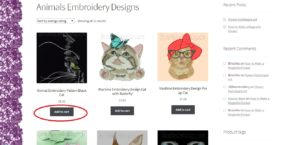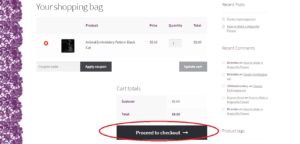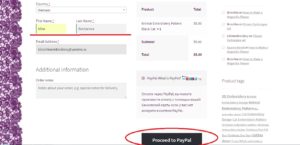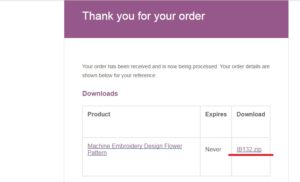1. In the lower right corner, click on “Register”
2. Then enter your email in the box at the top of the page
3. On your email you will receive a letter with a link. Go through it. If you did not receive the email, please check, maybe it got into spam.
4. You will be offered a password. Save it or create your own. If your password is weak, check the box that you agree with this. Click the button “Reset Password”
5. Enter your email and password and click “Log in”. In the lower right corner you will see your profile.
You have entered the site. Now you can make purchases, download free designs, write comments on the blog and chat on the forum.
I tried to log in, it said it was an invalid email address
Perhaps you enter is not true letters. Try to copy your email and password and do not enter it manually.
Copy your email and paste it into the correct field using the Ctrl V keys. Same with the password. If you succeed, then you entered the letter with an error.
If this did not work, you probably already tried to register and it ended with an error. In this case, please refer to our email: birochkaembroidery@gmail.com
1. Select the design. Click the button “Add to cart”. Then“View cart”
2. Go to the shopping bag and press “Proceed to checkout”, еnter your name and surname.
(At the moment, payment is possible only with the help of paypal) After that you will be redirected to your paypal, make a payment.
3. After the payment is completed, an email with a link to download the purchased file will be sent to your email.
What is a Stabilizer?
Stabilizers are often stiff sheets placed over (topping) or, more frequently, underneath (backing) your designs. In this article we cover the three main types of backing type stabilizers (cut-away, tear-away and wash-away) as well as two additional stabilizers that are a little less universal (heat-away and spray-on). Stabilizers help minimize a variety of issues including, but not limited to; puckering, stretching, uneven lines, crooked or mismatched stitching and sinking. This happens because many materials, cloth materials especially, can easily shift and bunch up as they lack the stiffness of other materials, like leather. This leaves a wider margin for error, especially if your fabrics are lighter. Placing a stabilizer underneath your fabric cuts down this movement and gives you a more steady canvas to work on.
Backing vs Topping Stabilizers
Backing and topping both fall under the category of stabilizers for machine embroidery and are just what their names suggest. Topping is typically placed over your design with the main purpose of preventing stitching from “sinking” into your fabric. Generally topping is only used with fabrics that are more “stitch absorbent” or textured and they typically come in wash-away and tear-away types. Backing, on the other hand, is recommended for every fabric, with very few exceptions. Backing helps your fabric maintain its physical and structural integrity while being embroidered and also allows your designs to keep their shape after being laundered. The focus of this blog post will be on backing stabilizers.
Determining Which Stabilizer to Use
Before starting you will need to consider the type of fabric you plan to embroider, specifically fabric stability, fabric density and stitch density. These three factors are the most important when selecting the right stabilizer. With denser stitch counts, the stabilizer needs to be sturdier. The less stable the fabric, the more stability you will need. The heavier the fabric, the heavier the stabilizer ought to be. Some fabrics may require two stabilizers, some may require none. Standard fabrics will usually just require one type of stabilizer. Your embroidery fabric is always your starting point so make sure you do your research on what stabilizers are compatible with your fabric.
Cut-Away Stabilizers
Cut-away stabilizers do not get totally removed upon completion, instead the excess is trimmed and the stabilizer stays attached to the fabric. They are quite versatile and are great especially for delicates, with the exception of silk. Many people prefer cut-away stabilizers for garments, because there are no jagged edges that can irritate the skin. However, they are generally not recommended for sheer or loose-knit materials, because they will be visible through these materials. Instead, you will need to use a polyester or nylon mesh cut-away stabilizer. These are made specifically to be invisible through sheer fabrics.
Tear-Away Stabilizers
Tear-away stabilizers are a great, cost-effective option and are the quickest and easiest to remove. They are simply adhered to the back of your embroidery design during embroidery with stitches, and then torn right off. These are best used with a sturdier fabric as the act of tearing may be a little bit harsh for more delicate fabrics. Tear-away stabilizers are categorized by weight, as most stabilizers are, so when you are working with heavier fabrics, a heavy weight tear-away stabilizer is required.
Wash-Away Stabilizers
Water soluble stabilizers are less universally used than cut-away or tear-away stabilizers. They are known for their flexibility, transparency and water solubility, so they are best for cases where your project requires no traces of the stabilizer to be left after embroidery. They are often considered the perfect ‘invisible’ stabilizer and are mostly used with either more delicate, sheerer materials or pieces that require constant wash-and-wear and stand-alone lace designs.
Heat-Away Stabilizers
One of the go-to stabilizers for fussier fabrics, heat-away stabilizers is perfect for pieces that are too delicate for tear-aways, too sheer for cut-away and non-washable lace. There are two types (woven and filmy backed). The woven stabilizers will flake off with heat and the filmy stabilizers will dissolve completely. Like wash-away stabilizers, heat-away stabilizers are less universally applicable than the standard cut or tear-away stabilizer as they do not provide as much support.
Spray-On Stabilizers
A modern type of ‘invisible’ stabilizer, spray-on stabilizers are used to stiffen fabric temporarily without the use of any additional material. Spray-on stabilizers are perhaps one of the most convenient types, however, it is important to note that they are best suited for lighter fabrics that have less need for serious stabilization. Many embroiderers also avoid spray-on stabilizers when it comes to expensive materials, like raw silk, but this is simply an extra pre-caution.What is a Stabilizer?
Basic file formats of embroidery machines
| File Type/Extension | Company/Machine Compatibility |
|---|---|
| .10o | Toyota |
| .ART | Bernina artista |
| .ASD | Melco |
| .CND | Melco condensed |
| .CSD | POEM, Singer EU, Viking Huskygram |
| .CXM | Proel TSI, Millennium III |
| .DST | Tajima, Brother, Barudan, Babylock, Melco, Richpeace |
| .DSB | Tajima Barudan |
| .DSZ | Tajima ZSK |
| .EDD | Richpeace |
| .EMB | Wilcom, [EmbroideryStudio, Richpeace, Hatch Embroidery |
| .EMD | Elna Expressive |
| .EXP | Melco Expanded, Bernina |
| .FHE | Singer (Futura) |
| .GNC | Great Notions Condensed |
| .HUS | Viking Husqvarna |
| .JEF/.JEF+ | Janome, New Home |
| .KSM | Pfaff |
| .M3 | Juki B |
| .OEF | OESD Condensed |
| .OFM | Melco |
| .PCD, .PCS, .PCQ | Pfaff |
| .PEC, .PEL, .PEM, .PES | Baby Lock, Bernina Deco, Brother, Simplicity, Melco |
| .PHB, .PHC | Baby Lock, Bernina Deco, Brother |
| .PMU | Proel, ProWin |
| .PUM | Proel, ProFlex |
| .RPF | Richpeace Welcome |
| .SEW | Elna, Janome, New Home, Kenmore |
| .SHV | Viking Husqvarna |
| .SST | Sunstar |
| .STI | Toyota/Data Stitch |
| .STX | Toyota/Data Stitch |
| .TAP | Happy (HappyJapan) |
| .TBF, .TCF | Tajima |
| .U01 | Barudan |
| .VIP | VIP Customizing |
| .VP3 | Pfaff, Husqvarna Viking |
| .XXX | Singer, Compucon |
When you are purchasing designs from Birochka Embroidery, you can download them to your computer when you have completed the purchase.
Graphics files such as pictures and embroidery designs are large and because of this are usually transferred in zipped files. You will need to unzip the file and extract your designs before you can use them.
The procedure is that you first download the ZIP file, locate it on your computer, open it, extract the files and save them to wherever you keep your embroidery designs. The ZIP file you originally downloaded can then be deleted. Then when you are ready, open the unzipped design in your embroidery program, or send it to your machine for stitching out.
How to Unzip: Locate your downloaded zipped file and double click on it. When your files have been extracted, which only takes a moment, you can navigate to the the folder you extracted them to, and you will see the embroidery file and PDF file inside.
Embroidery machine size and stitch limits
All embroidery machines have size limits.Some embroidery machines also have stitch limits. This refers to the amount of stitches that a machine can read at one time.
It’s important to know your machine’s size limits when choosing designs. If you order designs that are larger than what your machine can stitch, your machine won’t read the design.
| Machine Name | Size in Millimeters | Size in Inches | Stitch Limits | |||
| Baby Lock Destiny | 240 x 360 mm | 9.5″ x 14″ | 700,000 | |||
| Baby Lock Ellageo (BLL) | 160 x 260 mm | 6.2″ x 10.2″ | 200,000 | |||
| Baby Lock Ellegante (BLG) | 180 x 300 mm | 7″ x 11.8″ | 500,000 | |||
| Baby Lock Ellisimo | 200 x 300 mm | 7.9″ x 11.8″ | 500,000 | |||
| Baby Lock Ellure (ESL, BLR, BLG) | 130 x 180 mm | 5.1″ x 7″ | 50,000 | |||
| Baby Lock Emore (BLMR) | 130 x 180 mm | 5.1″ x 7″ | 50,000 | |||
| Baby Lock EMP | 200 x 300 mm | 7.9″ x 11.8″ | 500,000 | |||
| Baby Lock Endurance | 200 x 300 mm | 7.9″ x 11.8″ | 500,000 | |||
| Baby Lock Enterprise | 200 x 360 mm | 7.9″ x 14″ | 500,000 | |||
| Baby Lock Esante (BLN) | 160 x 260 mm | 6.2″ x 10.2″ | 100,000 | |||
| Baby Lock Esante (ESE, ESE2) | 130 x 180 mm | 5.1″ x 7″ | 50,000 | |||
| Baby Lock Esante (ESI, ESI2) | 100 x 100 mm | 3.9″ x 3.9″ | 32,000 | |||
| Baby Lock Flourish | 160 x 260 mm | 6.2″ x 10.2″ | 200,000 | |||
| Baby Lock Journey | 180 x 300 mm | 7″ x 11.8″ | 500,000 | |||
| Baby Lock Sofia & Sofia2 | 100 x 100 mm | 3.9″ x 3.9″ | 50,000 | |||
| Baby Lock Spirit (BLPY) | 180 x 300 mm | 7″ x 11.8″ | 500,000 | |||
| Baby Lock Unity | 180 x 300 mm | 7″ x 11.8″ | 500,000 | |||
| Bernina 165 | 155 x 200 mm | 6.1″ x 7.9″ | unknown | |||
| Bernina 180 | 155 x 200 mm | 6.1″ x 7.9″ | 65,000 | |||
| Bernina 185 | 145 x 255 mm | 5.7″ x 10″ | unknown | |||
| Bernina 200 | 145 x 255 mm | 5.7″ x 10″ | unknown | |||
| Bernina 630 | 145 x 255 mm | 5.7″ x 10″ | unknown | |||
| Bernina 7 Series | 145 x 255 mm | 5.7″ x 10″ | unknown | |||
| Bernina 8 Series | 145 x 255 mm | 5.7″ x 10″ | unknown | |||
| Bernina Aurora 440 | 145 x 255 mm | 5.7″ x 10″ | unknown | |||
| Bernina (Bernette) Deco 330/340 | 140 x 200 mm | 5.5″ x 7.9″ | 64,000 | |||
| Bernina (Bernette) Deco 600 | 110 x 110 mm | 4.33″ x 4.33″ | unknown | |||
| Brother DreamCreator XE VM5100 | 180 x 300 mm | 7″ x 11.8″ | unknown | |||
| Brother Dream Machine XV8500D | 240 x 360 mm | 9.5″ x 14″ | unknown | |||
| Brother DreamMaker VE2200 | 180 x 300 mm | 7″ x 11.8″ | unknown | |||
| Brother DreamWeaver XE6200 | 180 x 300 mm | 7″ x 11.8″ | unknown | |||
| Brother Duetta 4000, 4500, 4750 | 180 x 300 mm | 7″ x 11.8″ | unknown | |||
| Brother Entrepreneur Pro PR1000 | 200 x 350 mm | 7.9″ x 14″ | unknown | |||
| Brother Innovis NQ3500D | 160 x 260 mm | 6.2″ x 10.2″ | unknown | |||
| Brother Innovis 1500, 2500 & 2800 | 160 x 260 mm | 6.2″ x 10.2″ | unknown | |||
| Brother Innovis 1000 & 1200 | 130 x 180 mm | 5.1″ x 7″ | unknown | |||
| Brother Innovis 900, 950, 990 | 100 x 100 mm | 3.9″ x 3.9″ | unknown | |||
| Brother LB6800 | 100 x 100 mm | 3.9″ x 3.9″ | unknown | |||
| Brother PR-600 | 200 x 300 mm | 7.9″ x 11.8″ | unknown | |||
| Brother PC-8500, 8200, 6500 | 130 x 180 mm | 5.1″ x 7″ | 32,000 | |||
| Brother PE-780D, 770, 700 | 130 x 180 mm | 5.1″ x 7″ | 50,000 | |||
| Brother PE-400D, 180, 170, 150 | 100 x 100 mm | 3.9″ x 3.9″ | 32,000 | |||
| Brother Quattro 2 6000/6700 | 200 x 300 mm | 7.9″ x 11.8″ | unknown | |||
| Brother 3 (Innovis 6750) | 200 x 300 mm | 7.9″ x 11.8″ | unknown | |||
| Brother SE-400, 270 | 100 x 100 mm | 3.9″ x 3.9″ | 32,000 | |||
| Brother ULT | 160 x 260 mm | 6.2″ x 10.2″ | unknown | |||
| Elna eXpressive 830 | 200 x 280 mm | 7.9″ x 11″ | 200,000 | |||
| Elna Haute Couture 9600 | 200 x 200 mm | 7.9″ x 7.9″ | 100,000 | |||
| Elna Xquisit II | 140 x 240 mm | 5.5″ x 9.4″ | unknown | |||
| Elna Xperience | 140 x 200 mm | 5.5″ x 7.9″ | unknown | |||
| Husqvarna/Viking Diamond | 200 x 360 mm | 7.9″ x 14″ | unknown | |||
| Husqvarna/Viking Designer 1 | 150 x 240 mm | 5.9″ x 9.4″ | unknown | |||
| Husqvarna/Viking Designer 2 | 150 x 240 mm | 5.9″ x 9.4″ | unknown | |||
| Husqvarna/Viking Jade 35 | 150 x 240 mm | 5.9″ x 9.4″ | 50,000 | |||
| Husqvarna/Viking Platinum | 150 x 240 mm | 5.9″ x 9.4″ | unknown | |||
| Husqvarna/Viking Ruby | 360 x 200 mm | 14″ x 7.9″ | unknown | |||
| Husqvarna/Viking SE | 150 x 240 mm | 5.9″ x 9.4″ | unknown | |||
| Husqvarna/Viking Rose, Iris, 1+ | 100 x 100 mm | 3.9″ x 3.9″ | unknown | |||
| Husqvarna/Viking Topaz 20 | 260 x 200 mm | 10.2″ x 7.9″ | unknown | |||
| Husqvarna/Viking Topaz 25 | 240 x 150 mm | 9.4″ x 5.9″ | unknown | |||
| Husqvarna/Viking Topaz 30 | 360 x 200 mm | 14″ x 7.9″ | unknown | |||
| Husqvarna/Viking Topaz 50 | 360 x 200 mm | 14″ x 7.9″ | unknown | |||
| Janome 15000 | 230 x 300 mm | 9.1″ x 11.8″ | 200,000 | |||
| Janome 12000 | 230 x 300 mm | 9.1″ x 11.8″ | 99,000 | |||
| Janome MB4 | 240 x 200 mm | 9.4″ x 7.9″ | 200,000 | |||
| Janome 11000 | 200 x 200 mm | 7.9″ x 7.9″ | 99,000 | |||
| Janome 10000, 10001, 9700 | 140 x 200 mm | 5.5″ x 7.9″ | 64,000 | |||
| Janome 500E | 200 x 280 mm | 7.9″ x 11″ | unknown | |||
| Janome 300E/350E | 140 x 200 mm | 5.5″ x 7.9″ | 64,000 | |||
| Janome 200E | 140 x 140 mm | 5.5″ x 5.5″ | 50,000 | |||
| Janome 9900 | 170 x 200 mm | 6.7″ x 7.9″ | 200,000 | |||
| Janome 9500 | 140 x 200 mm | 5.5″ x 7.9″ | 50,000 | |||
| Janome 9000, 5700 | 90 x 125 mm | 3.5″ x 4.9″ | 28,000 | |||
| Kenmore 19000 | 90 x 125 mm | 3.5″ x 4.9″ | unknown | |||
| Pfaff Creative 2.0 & 4.0 | 200 x 260 mm | 7.9″ x 10.2″ | unknown | |||
| Pfaff Creative Sensation | 200 x 360 mm | 7.9″ x 14″ | unknown | |||
| Pfaff 7570 | 120 x 115 mm | 4.7″ x 4.5″ | unknown | |||
| Pfaff 2144/2170 | 140 x 225 mm | 5.5″ x 8.8″ | unknown | |||
| Singer Quantum XL6000 | 140 x 240 mm | 5.5″ x 9.4″ | unknown | |||
| Singer Quantum XL5000 | 140 x 240 mm | 5.5″ x 9.4″ | unknown | |||
| Singer Quantum XL1000 | 140 x 240 mm | 5.5″ x 9.4″ | unknown | |||
| Singer Quantum Futura | 115 x 170 mm | 4.5″ x 6.7″ | unknown | |||
| White 4400 | 101.6 x 101.6 mm | 4″ x 4″ | unknown |
In what format will I receive the file when I buy’ style?
When you purchase design of Birochka Embroidery, you get a design in six basic formats: pes, hus, dst, jef, vp3, exp.
If a design is not available in your regular format, check to see if your machine can read a different format. For example, many of the Brother and Husqvarna machines can read the DST format, and all of our designs are available in DST. You can also use the free converter Wilcom TrueSizer by downloading it from this link: https://www.wilcom.com/en-us/products/truesizerproducts.aspx